INFORMATION
for transport companies on using an automated information system of the Ministry of Foreign Affairs of Russia for checking the status of an electronic visa for foreign nationals
NOTIFICATION OF GRANTING AN E-VISA
A foreign national may enter the territory of the Russian Federation with an e-visa applied for on the official website of the Ministry of Foreign Affairs of Russia evisa.kdmid.ru.
While contacting the transport company, a foreign national should show to company representatives a printed notification of granting an e-visa (see fig.1) or provide data contained therein in any other visual form, for example on the screen of an electronic device.
Notification of granting an e–visa contains the following data:
- E-visa Application ID;
- Date of an e-visa application;
- Photo of an e-visa holder;
- Surname of an e-visa holder;
- Given name(s) of an e-visa holder;
- Date of birth of an e-visa holder;
- Sex of an e-visa holder;
- Nationality of an e-visa holder;
- Travel document number;
- E-visa validity;
- Permitted duration of stay in the Russian Federation with an e-visa;
- Number of entries granted by an e-visa;
- Number of an e-visa grant decision;
- Date of an e-visa grant decision;
- E-visa ID;
- E-visa Verification Code.
Notification of granting an e-visa also contains QR and PDF417 codes. Each code has a link to the website of the Russian Ministry of Foreign Affairs for checking an e-visa status at evisacheck.kdmid.ru.
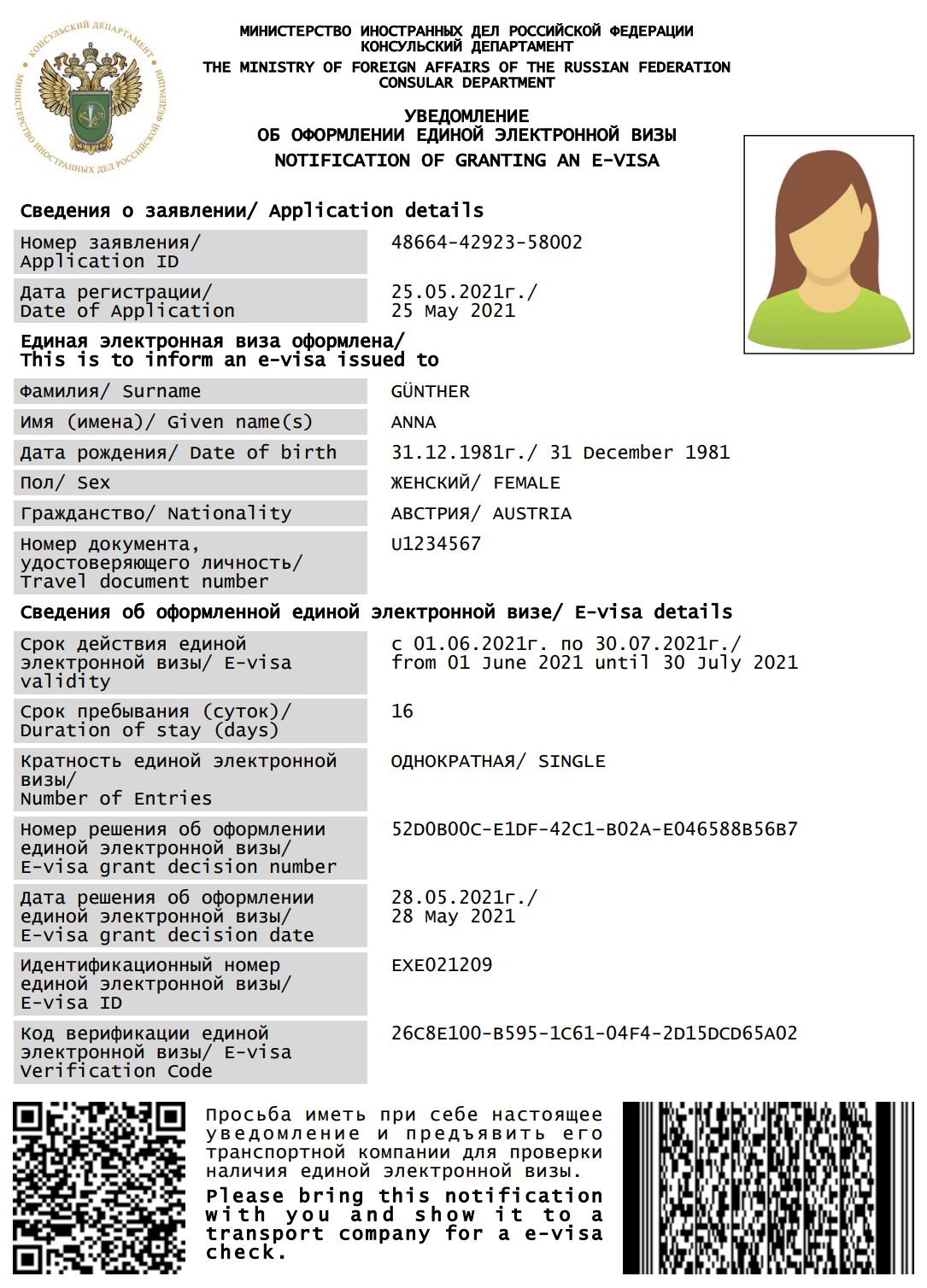
Fig.1. Example of notification of granting an e–visa
Procedure for checking an e-visa status while using the website of the Ministry of Foreign Affairs of Russia evisacheck.kdmid.ru.
The website of the Ministry of Foreign Affairs of Russia evisacheck.kdmid.ru allows to check the status of an e-visa for foreign nationals who have provided the e-visa granting notification or the data contained therein to the representatives of a transport company.
Our website currently supports the following web browsers: Mozilla Firefox, Google Chrome, Internet Explorer (Windows)10 or later versions. Before visiting our website please make sure JavaScript is activated in your web browser.
If a foreign national provides a printed e-visa granting notification (see Fig.1), it is recommended to go to the website and read any of the bar codes contained in the notification of granting an e-visa. The boxes "Application ID" and "Verification Code" for checking the status of an e-visa will be filled in automatically (see Fig.2).
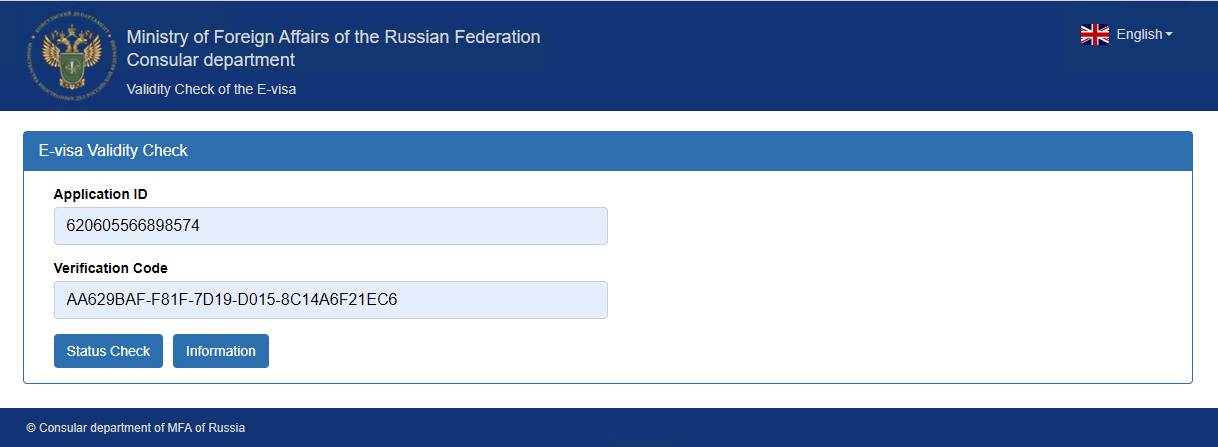
Fig.2. Startup page on the evisacheck.kdmid.ru website following the reading of the bar code on the printed e-visa grant notification
In case there are no bar codes or their reading is impossible, go directly to evisacheck.kdmid.ru website in order to check the status of an e-visa.
On the newly opened page (see Fig.2) fill in the boxes "Application ID" and "Verification Code" by entering, respectively, the e-visa application ID and the e-visa verification code from the e-visa grant notification submitted by a foreign national.
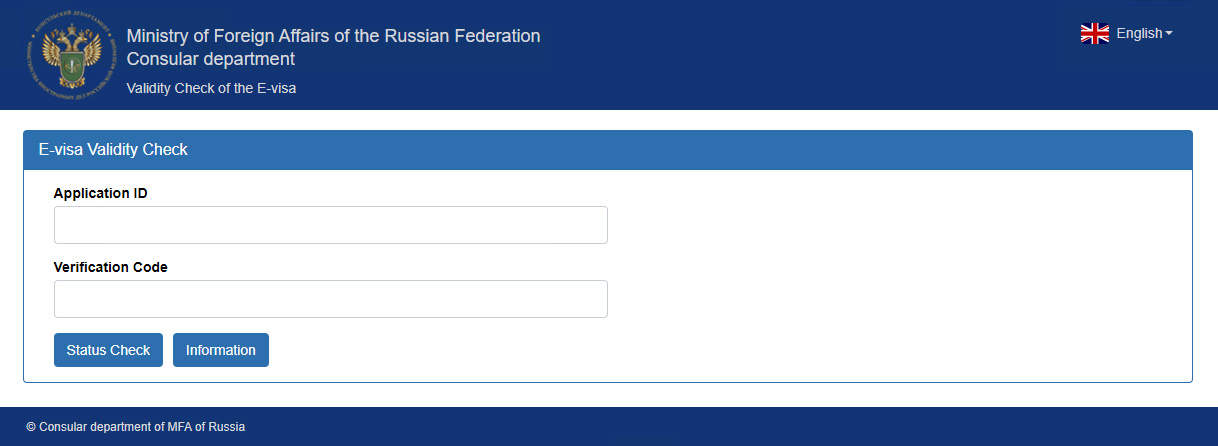
Fig.3. Startup page of evisacheck.kdmid.ru
To launch the e-visa status check process, press "Status Check" button.
If a foreign national has been granted a valid electronic visa, the result of the check will look as follows (see Fig.4):
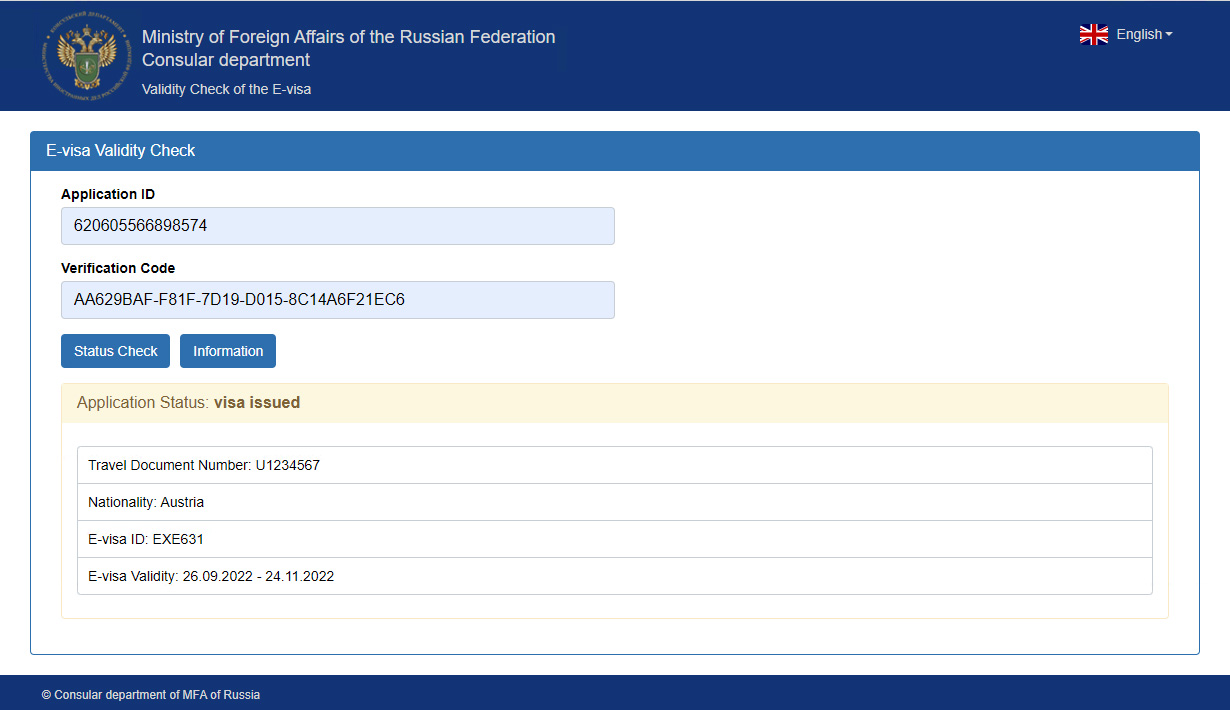
Fig.4. Example of the results of the e-visa status check
The message "Application Status: visa issued" will appear below the "Status Check" button. Below this line the following information will appear:
- travel document number;
- nationality as indicated in the travel document;
- e-visa ID;
- e-visa validity;
A representative of transport company should verify the above information against the data in the e-visa grant notification submitted by a foreign national and against the travel document with which an individual is going to enter Russian Federation.
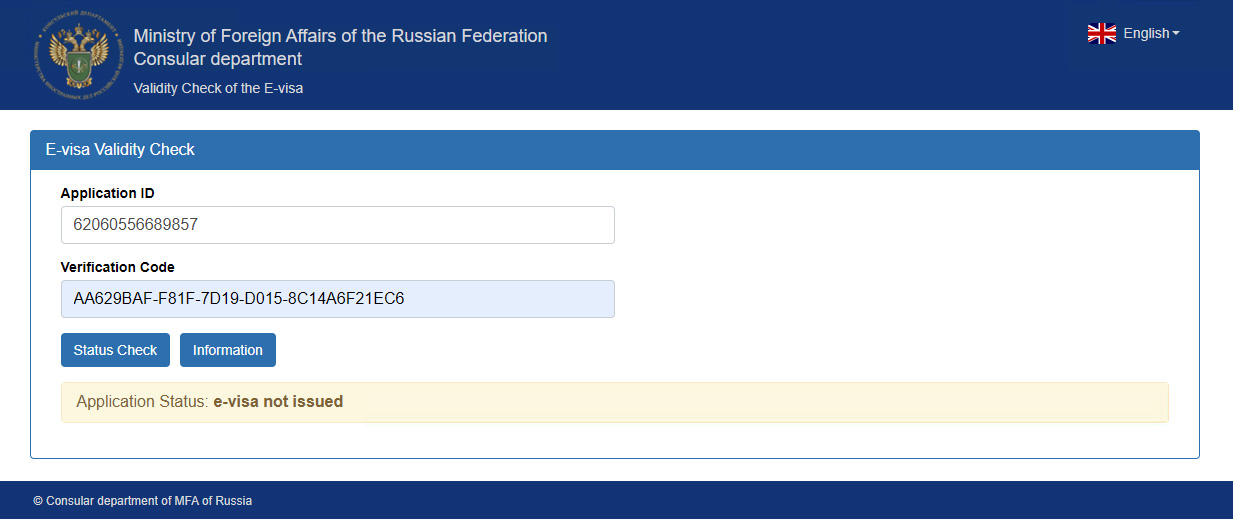
Fig.5. Example of a negative result of the e-visa status check
The message "Application status: e-visa not issued" will appear below the "Status Check" button.
IMPORTANT: The website of the Russian Ministry of Foreign Affairs evisacheck.kdmid.ru only uses the HTTPS protocol. To protect itself from phishing, the website uses a certificate issued by a reliable certificate authority. It is recommended to use the web browsers that verify websites' certificates so that, in case of doubts that the certificate might not belong to the website's owner, the web browser would give an alert.
